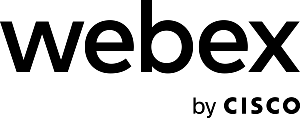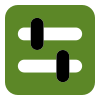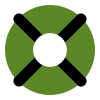Keeping you connected with voice solutions for ANY size business.
Let us answer your questions.
Fast Facts
SYSTEM REQUIREMENTS: Review the Webex System Requirements and Support Policy to ensure that all your devices meet the minimum requirements.
LOGIN CREDENTIALS: Your login credentials will be available in the NovoLink service portal.
WEBEX CLIENT DOWNLOADS: Clients can be download from the Cisco Webex from Service Providers Downloads page.
MONTHLY RELEASES: Keep up with What’s New in the Webex app each month.
CONTACTS: Create and manage Contact Lists to enable quick communication in the Webex app..
REMOTE CONTROL: Get help while on a call by providing Remote Desktop Control.
SPACES AND TEAMS: Understand the difference between Spaces and Teams to get your work done.
MEETING LOCK: Keep uninvited guest out of your meetings by understanding and using the Lock Meeting setting.
CALL PULL: Learn how to move an active call between the desktop app and the mobile app with the Call Pull feature.
Get more help from the Cisco Webex Help Center.
Partnering with Cisco, the global leading provider in video conferencing and messaging solutions, to bring you a fresh experience that seamlessly integrates your calling service with Webex capabilities.