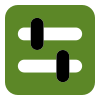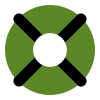Keeping you connected with voice solutions for ANY size business.
Meet the Service Portal
Manage your VoIP service with a few simple clicks.
End User Portal
A fully integrated experience that provides one secure place to call, message, meet and get work done.
Update e911 Location
Confirm or update your emergency services location, with address or geocode, when on-the-go so help is there when you need it.
Configure Services
Manage all of the services available for your package by enabling, disabling or submitting required configuration.
Manage Conferences
Add new audio conferences as well as configure or remove existing conferences. You can also see participant and moderator PINs.
Manage Call Recordings
Access, download or delete your saved call recordings.
UCx with Teams Status
Check the status of your UCx with Teams integration.
UCx with Webex Configuration
View instructions for how to configure your soft client.
Admin Portal
A simple and effective tool for managing your voice services. Add users, manage enhanced calling features, and much more from an easy-to-use web interface.
Phone Number Management
Manage all phone numbers available with your service. Filter and find where a number is assigned or what numbers are available.
Device Management
Maintain an inventory of devices on your network that are assigned or available for future deployment.
Service Configuration
Configure group level services (auto attendant, hunt group, etc.) or configure services on behalf of a user.